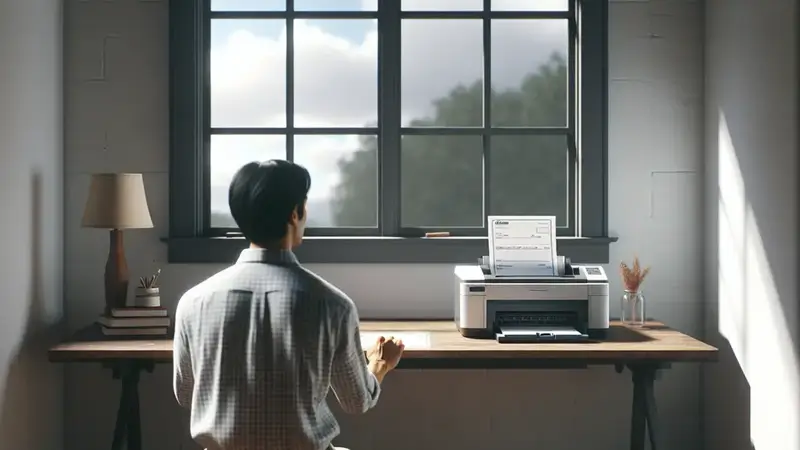In this article, we will walk you through the necessary steps, covering key aspects such as legal considerations, recommended print check software, and practical tips on printing checks online instantly free.
By following these guidelines, you will have a secure and efficient approach to creating printable checks from the comfort of your home.
Key Takeaways
- Understand the components of a check to ensure accuracy.
- Familiarize yourself with federal regulations on checks.
- Select reliable print check software for seamless printing.
- Choose the appropriate paper and check design for professional appearance.
- Establish best practices for securely managing your printed checks.
Understanding Checks and Their Components
To successfully navigate the world of printable checks, it is essential to understand the fundamental parts that comprise a check.
Each check component serves a distinct purpose, ensuring that the document is valid and secure. Familiarity with these parts is crucial for anyone looking to print checks at home.
The Parts of a Check
A check typically includes the following components:
- Date: This indicates when the check is issued.
- Payee: The individual or organization receiving the funds.
- Amount: Clearly states the sum being paid, both in numbers and words.
- Signature Line: Required for the check to be valid, as it authorizes the transaction.
- Check Number: Unique identifier aiding in tracking and managing checks.
Understanding these check components enhances the overall effectiveness of printable checks, ensuring accuracy and compliance with essential banking standards.
Importance of Check Security Features
Security features play a pivotal role in safeguarding printable checks against fraud. Various techniques are employed to prevent the alteration and counterfeiting of checks:
- Watermarks: These embedded designs can only be viewed when held at certain angles, making duplication challenging.
- Micro-Printing: Tiny text that appears as a line to the naked eye, but reveals clear information under magnification.
- Color Shifting Ink: Ink that changes color when viewed from different angles facilitates the detection of counterfeit checks.
- Holograms: Add an extra layer of protection, difficult for counterfeiters to reproduce. Awareness of these check security features is crucial for maintaining the integrity of financial transactions. By incorporating these elements into the design of printable checks, individuals and businesses can enhance their financial security.
Legal Considerations for Printing Checks
Understanding the legal landscape surrounding check printing is critical for ensuring compliance and safety.
This includes grasping various federal regulations, such as the Uniform Commercial Code (UCC), which regulates negotiable instruments like checks.
Additionally, it involves recognizing the state laws on checks that may impose specific requirements and standards. Awareness of these rules helps businesses navigate the intricacies of check printing while mitigating potential legal risks.
Federal Regulations on Checks
Federal regulations play a significant role in the governance of checks in the United States. The Uniform Commercial Code (UCC) outlines the guidelines that cover negotiable instruments. Key elements include:
Definition of a negotiable instrument: The UCC defines what constitutes a check, establishing criteria for enforceability.
Endorsements: Requirements for signatures on checks to ensure proper transfer of funds.
Liabilities: Clarifications on who is responsible in case of issues such as forgery or non-payment.
State Laws and Requirements
State laws on checks can vary widely, influencing how checks must be printed and what security features are required. Factors that often differ between states include:
| State | Check Format Requirement | Security Features |
| California | Must include specific bank details | Watermark and micro-printing required |
| New York | Electronic checks allowed with restrictions | Signature verification mandatory |
| Texas | No specific format required | None specified, but recommended |
Checking with specific state regulations can prevent issues and ensure all legal considerations for checks are adequately addressed when printing from home.
Choosing the Right Software to Print Checks
Selecting appropriate print check software is crucial when you are preparing to print checks at home. We can confidently say that finding the best print check software involves evaluating various options that meet your specific requirements.
Popular choices in the market include QuickBooks, CheckWriter, and ezCheckPrinting. Each of these programs offers a blend of user friendliness and reliable performance, making them suitable for both small businesses and personal use.
Best Print Check Software on the Market
When looking for the best print check software, consider the following options:
- QuickBooks: Ideal for integration with existing accounting systems, it offers robust features that accommodate multiple check layouts.
- CheckWriter: Known for its simplicity, this program provides easy customization options and a straightforward interface.
- ezCheckPrinting: Highly rated for its compatibility with various printers and the ability to produce checks in both different formats and designs.
Features to Look for in Check Printing Software
Identifying the right features of check printing software can enhance your experience significantly. Important aspects to consider include:
- Compatibility with various printer models to ensure seamless printing.
- Customization options for check designs that allow you to add personalized elements.
- Integration capabilities with existing accounting software, leading to improved efficiency in financial management.
How to Print Checks at Home
Printing checks at home can be an efficient way to manage your finances, provided you have the right setup. The process begins with ensuring your printer is appropriately configured for check printing.
Different printer types, such as inkjet and laser models, each offer unique advantages. Understanding how to configure your printer settings plays a crucial role in producing accurate checks.
Setting Up Your Printer for Check Printing
Before diving into printing, we need to focus on setting up the printer efficiently. First, confirm compatibility between your printer and the check printing software you plan to use. Next, select a suitable paper type most checks require specific weights and sizes for optimal results.
Here’s a checklist to assist during the setup:
- Ensure your printer is functioning correctly.
- Choose the right paper for checks.
- Install necessary drivers or software updates.
- Configure printer settings for correct margins and alignment.
Testing Your Print Settings
Once the printer is set up, we recommend performing testing print settings
This step ensures your checks will align perfectly on the paper and prevents costly mistakes.
Run several test prints using plain paper to check for alignment and formatting issues. Adjust any settings based on your test results. Follow this simple testing procedure:
- Print a sample check layout on standard paper.
- Inspect alignment carefully against a sample check template.
- Make adjustments to print margins, if necessary.
- Repeat the test until satisfied with the alignment.
Selecting the Right Paper and Check Design
Choosing the appropriate paper and check design is crucial for producing high quality printable checks. Understanding the various types of checks available and how to customize them can enhance their functionality and visual appeal.
We can explore the different formats before diving into the customization process to elevate your checks’ professionalism and security.
Types of Printable Checks Available
When considering printable checks, several types are commonly used:
- Standard Checks: Typically used for personal or business transactions.
- Voucher Checks: Ideal for documenting purchases and invoices, combining check functionality with voucher convenience.
- Payroll Checks: Specifically designed for employee payments, often including additional data required for payroll processing.
Customizing Your Check Design
Customizing checks allows for personal branding and enhanced security. With modern check printing software, we can:
- Incorporate your company logo for brand recognition.
- Choose custom colors and graphics that reflect your business identity.
- Add security features like watermarks or microprinting to prevent fraud.
Opting for high quality paper contributes significantly to the durability and integrity of printable checks. Selecting papers designed for printing checks can deter fraud and keep your financial transactions secure.
Using Printable Check Registers
Maintaining a check register is integral to managing personal finances effectively. A printable check register allows users to stay organized and track their expenses in a systematic way.
In this section, we will explore the notable benefits of a check register and provide essential tips on how to maintain a check register effectively.
Benefits of a Printable Check Register
A printable check register offers several advantages for individuals and businesses alike. Key benefits include:
- Enhanced Organization: Keeping a record of every transaction assists in avoiding confusion regarding available funds.
- Expense Monitoring: Tracking expenses helps in identifying spending patterns and areas where savings can be made.
- Prevention of Overdrafts: By regularly updating a check register, users can prevent overdrafts and associated fees.
- Accurate Records: Having a physical or digital copy of transactions ensures accuracy when reconciling bank statements.
How to Maintain a Check Register
Properly maintaining a check register requires consistent effort and attention to detail. Consider implementing the following strategies:
- Record Transactions Promptly: Log every deposit, withdrawal, and expense immediately to keep your records up to date.
- Reconcile Regularly: Match your register against bank statements to ensure there are no discrepancies.
- Use Clear Notation: Clearly describe each transaction for easy reference later, including dates and amounts.
- Review Frequently: Schedule weekly or monthly reviews of your check register to stay in control of your finances.
Securely Managing Your Printed Checks
After printing checks, managing printed checks effectively becomes crucial for any business. Implementing best practices for storing checks ensures their safety and security. Proper management not only protects against loss or theft but also promotes organization and accountability in financial records. We will delve into the best practices for storing printed checks and highlight the importance of monitoring financial transactions.
Best Practices for Storing Checks Safely
Securing printed checks demands attention to detail. Here are strategies to consider:
- Use fireproof safes to protect against fire and theft.
- Keep checks in a locked drawer or cabinet when not in use.
- Implement a check-out system for checks that are used outside the office.
- Regularly audit stored checks to ensure accuracy and security.
- Create digital backups of checks for an added layer of security.
Monitoring Your Financial Transactions
Effective financial monitoring is integral to maintaining control over funds. Regularly reviewing financial transactions provides insights that guard against fraud. Consider the following methods:
- Review bank statements on a monthly basis to track all transactions.
- Use accounting software to keep a record of issued checks and payments.
- Regularly reconcile check registers with bank records to identify discrepancies.
- Set up alerts for large transactions or unusual activities.
- Train staff on recognizing warning signs of fraudulent activities.
| Best Practices | Monitoring Methods |
| Fireproof safes | Monthly bank statement reviews |
| Locked storage | Accounting software tracking |
| Audit checks regularly | Reconciliation of records |
| Digital backups | Transaction alerts |
| Check-out system | Staff training |
Employing these practices reinforces our commitment to financial integrity and enhances our ability to manage printed checks responsibly.
Conclusion
In summary, the process to print checks at home can be both efficient and secure when approached with the right knowledge and tools. We have explored the essential components of checks and the importance of their security features, ensuring that our understanding is robust before we proceed. Legal considerations, both federal and state, remind us to stay compliant while printing checks.
Choosing appropriate software is crucial for a seamless experience, allowing us to customize and print checks effectively. We also highlighted best practices for managing printed checks, ensuring that our financial transactions remain organized and monitored. This summary of check printing process encapsulates our journey through the steps needed to confidently navigate check printing at home.
FAQ
Can I print checks online for free?
Yes, there are options available for printing checks online instantly for free. Various software programs and online services allow you to create printable checks without any cost. However, ensure that these services comply with legal requirements.
What information do I need to include when I print checks?
When printing checks, you should include the date, payee’s name, amount (both written and numerical), signature line, and your account and routing numbers. Accurate details are crucial to avoid any issues with transactions.
Is it legal to print my own checks at home?
Yes, it is legal to print your own checks at home as long as you adhere to federal and state regulations. Ensure that you use quality materials and follow necessary guidelines to maintain compliance with check printing laws.
What features should I look for in print check software?
When selecting print check software, look for features such as user friendliness, customization options, integration with accounting systems, support for various check designs, and security features like fraud prevention measures.
How can I ensure that my printed checks are secure?
To secure your printed checks, use high quality check paper, incorporate security features such as watermarks, and store your checks safely in a locked, fireproof location. Regularly monitor your financial transactions to detect any issues early.
What is a printable check register, and why is it important?
A printable check register is a tool used to track all check transactions. It helps you maintain organization and monitor your expenses effectively, ensuring that you stay on top of your finances and reduce the risk of overdrafts.
Can I customize the design of my printed checks?
Yes, many check printing software programs allow for customization of check designs. You can add your business logo, select colors, and incorporate necessary security features to create professional-looking checks.
What types of checks can I print at home?
You can print several types of checks at home, including standard checks, payroll checks, and voucher checks. The type you choose will depend on your specific needs and the nature of your transactions.
How do I test my print settings before printing checks?
Before printing checks, run a test on plain paper to check alignment and settings. This step helps ensure that all details, including payee names and amounts, are accurately printed and correctly positioned on the check.